Welcome to the Hunter X-Core sprinkler system manual. This guide provides a comprehensive overview of setup, operation, and maintenance to help you make the most of your irrigation system.

Features and Benefits
The Hunter X-Core sprinkler system offers flexible irrigation management with up to 8 stations, 3 programs, and 4 start times each, ensuring efficient watering schedules tailored to your needs.
2.1 Key Features
The Hunter X-Core sprinkler system is designed for efficient irrigation management, offering key features such as support for up to 8 stations, 3 independent programs, and 4 start times per program. Seasonal adjustment allows for easy customization of watering durations based on changing weather conditions. The system also includes water day scheduling, enabling you to specify which days of the week the sprinklers will operate. Manual mode provides quick, one-touch activation for individual zones, while automatic mode ensures your irrigation schedule runs seamlessly. Additionally, the system is compatible with Hunter remotes, offering convenient control without needing to access the main controller. These features combine to create a flexible and user-friendly irrigation solution tailored to residential and light commercial needs.
2.2 Benefits of the System
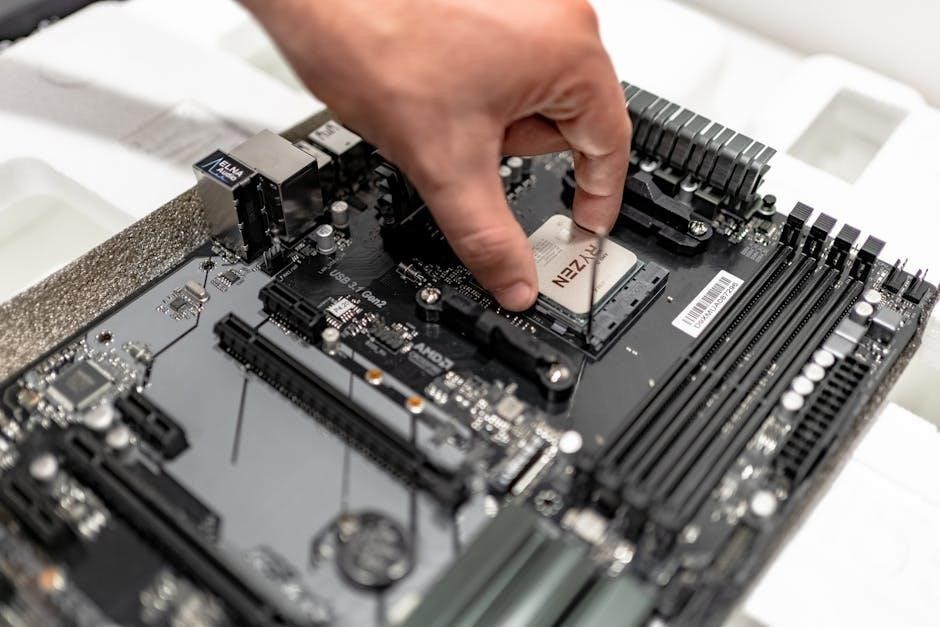
The Hunter X-Core sprinkler system offers numerous benefits that make it an ideal choice for efficient water management. Water conservation is a key advantage, as the system allows precise control over watering schedules, reducing overwatering and saving resources. Customizable programs and seasonal adjustments ensure that your lawn receives the right amount of water year-round, promoting healthy plant growth. The system’s user-friendly interface simplifies programming and operation, making it accessible even for those new to irrigation systems. Additionally, the flexibility of the X-Core allows it to adapt to various yard sizes and watering needs, ensuring optimal performance. Its durable design and compatibility with Hunter accessories, such as remote controls, further enhance its functionality and convenience. Overall, the Hunter X-Core provides a reliable, efficient, and easy-to-use solution for modern irrigation needs.

Installation and Setup
Installing the Hunter X-Core system involves connecting wires and configuring zones. Proper setup ensures efficient watering and system performance, requiring careful attention to initial requirements and wiring connections.
3.1 Initial Setup Requirements
Before installing the Hunter X-Core system, ensure you have a suitable power supply, water source, and level ground. The controller requires 24VAC power and compatible wiring. Identify the number of zones and stations needed for your lawn size. Familiarize yourself with local plumbing codes to ensure compliance. Gather necessary tools like wrenches, screwdrivers, and connectors. Properly prepare the area by marking cable and pipe routes to avoid damage. Verify the system’s compatibility with your water pressure and flow rate. Finally, review safety precautions to prevent electrical or water-related hazards during installation.
3.2 Wiring and Connections
Begin by connecting the 24VAC power supply to the Hunter X-Core controller, ensuring proper wiring to avoid damage. Carefully attach the valve wires to the designated terminals, matching the correct zones. Use waterproof connectors for outdoor wires to prevent corrosion. Connect the rain sensor and flow sensors if installed, following the manual’s wiring diagram. Ensure all connections are secure and insulated to avoid shorts. Test the wiring by activating each zone to confirm proper function. If using a remote, pair it with the controller according to the instructions. Finally, verify that all wires are safely routed and secured to prevent damage from weather or pests. Always refer to the manual for specific wiring configurations and safety guidelines.
3.3 Zone Configuration
To configure zones for your Hunter X-Core sprinkler system, start by accessing the zone settings menu on the controller. Assign each zone a unique name or number to easily identify areas of your lawn or garden. Select the appropriate zone type, such as turf, garden, or drip irrigation, to optimize watering schedules. Set the water budget or adjustment factor for each zone based on soil type, plant species, and sun exposure. Assign start times and run times for each zone, ensuring they align with your watering needs. Use the controller to test each zone individually to confirm proper operation. Adjust settings as needed to ensure even coverage and prevent overwatering. Finally, save your configuration to apply the settings to the system. Regularly review and update zone configurations to adapt to seasonal changes or new landscaping additions.
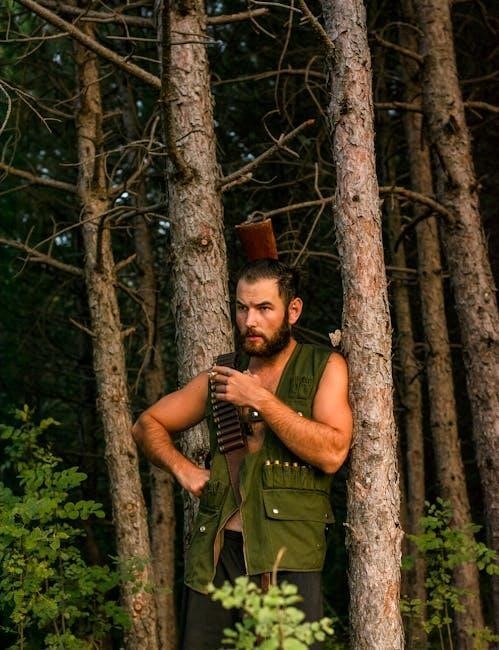
Programming the System
Set the current time and date, configure start times, run times, and water days. Adjust seasonal settings to optimize water usage based on weather conditions and plant needs.
4.1 Setting Current Time and Date
Accurately setting the current time and date is essential for proper system operation. Using the remote control or the control panel, navigate to the system menu. Select the “Time/Date” option and use the arrow keys to adjust the values. Ensure the time is set in a 12-hour format (HH:MM:SS AM/PM) and the date in MM/DD/YYYY. Proper time setup ensures scheduled watering times are executed correctly. After confirming the settings, save the changes to avoid losing them. Incorrect time settings can lead to misaligned watering schedules, so double-check the information. This process is straightforward and ensures your irrigation system operates efficiently. Always refer to the manual for specific button sequences and additional details if needed.
4.2 Configuring Start Times
Configuring start times for your Hunter X-Core sprinkler system allows you to customize when watering begins. Access the menu, select the desired program, and choose “Start Times.” Enter the preferred time using the keypad or arrows. You can set multiple start times per program, ensuring flexibility for different watering needs. For example, set one start time for morning watering and another for evening irrigation. The system allows up to four start times per program. Ensure the time is correctly formatted in a 12-hour format (HH:MM AM/PM). After setting, save the changes to apply them. Properly configured start times ensure your lawn receives water at optimal intervals, promoting healthy growth. Adjust start times seasonally or based on weather conditions to maintain efficiency. This feature is essential for tailoring your irrigation schedule to specific needs. Always test the configuration to confirm it operates as expected.
4.3 Setting Run Times
Setting run times for your Hunter X-Core sprinkler system is crucial for efficient watering. Access the menu, select the desired program, and choose “Run Times.” Use the keypad or arrows to set the duration for each zone in minutes. The system allows you to customize run times for up to 8 stations, ensuring each area receives the right amount of water. For example, set shorter run times for drought-tolerant plants and longer times for lush grass. After configuring, save the changes to apply them. Properly set run times prevent overwatering and conserve water. Adjust run times seasonally or based on soil conditions to maintain efficiency. This feature ensures your irrigation system operates precisely, catering to the specific needs of your lawn and garden. Regularly review and update run times to adapt to changing conditions for optimal results.
4.4 Water Days and Schedules
Setting water days and schedules on your Hunter X-Core system ensures your lawn receives water on specific days, reducing waste and optimizing hydration. Use the controller to select water days (e.g., Monday, Wednesday, Friday) and assign them to each program. You can also set multiple start times per day for zones with different watering needs. The system allows you to customize water budgets for each zone, ensuring the right amount of water is applied. Water schedules can be adjusted seasonally to account for weather changes, such as reducing water in rainy seasons. This feature promotes water conservation while maintaining healthy plant growth. Schedules can be saved and reused, making it easy to adapt to changing conditions. Properly configured water days and schedules ensure your sprinkler system operates efficiently, providing consistent hydration while saving water. Regularly review and update schedules to maintain optimal performance.
4.5 Seasonal Adjustments
Seasonal adjustments on the Hunter X-Core system allow you to modify watering schedules based on changing weather conditions. This feature ensures your lawn receives the right amount of water throughout the year. Adjustments can be made by percentage, enabling you to increase or decrease watering times without altering the entire schedule. For example, you might reduce watering by 30% during cooler months or increase it by 20% during hot summer days. These adjustments can be applied to all zones or specific ones, depending on your needs. The system also allows you to set up automatic seasonal changes, ensuring your irrigation remains efficient year-round. Regularly reviewing and updating seasonal settings helps maintain optimal watering levels, promoting healthy plant growth while conserving water. This feature is particularly useful in regions with distinct seasonal variations in rainfall and temperature. Adjustments are simple to implement, ensuring your system adapts seamlessly to seasonal changes. Proper use of this feature enhances overall system performance and water efficiency.
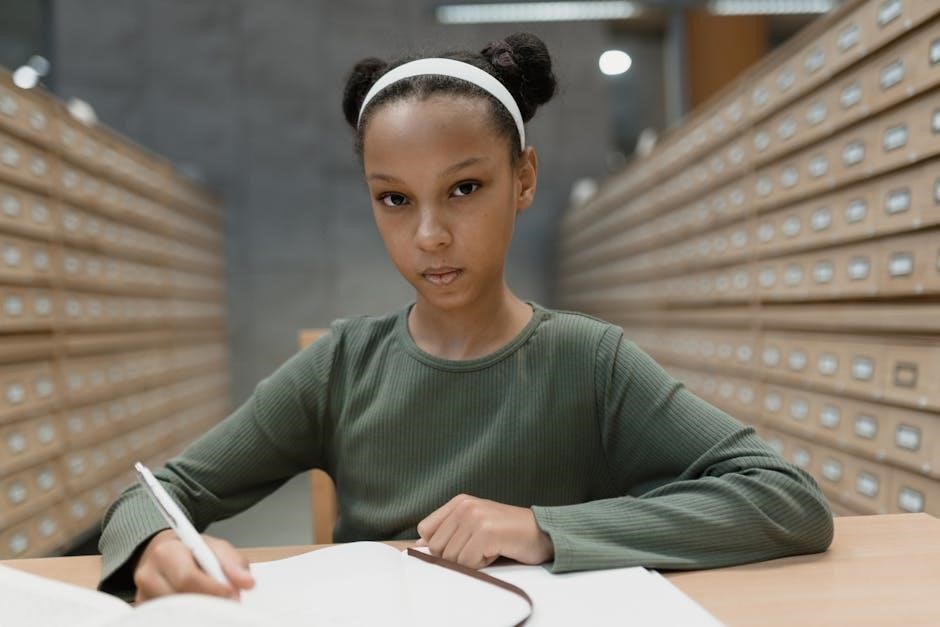
Operational Modes
The Hunter X-Core system offers Manual, Automatic, and Remote Control modes, allowing flexible irrigation management. Manual mode enables one-time watering, while Automatic mode follows pre-set schedules. Remote Control mode provides convenient operation from a distance.
5.1 Manual Mode Operation
Manual Mode allows for immediate, one-time watering without altering programmed schedules. To activate, press the Manual Start button on the controller or remote. Select the desired station or all stations using the navigation arrows. Choose the run time using the + or ⸺ buttons, with a maximum of 10 hours. Confirm your selection, and the system will water accordingly. This mode is ideal for unexpected watering needs, such as drying soil or washing away debris. After manual operation, the system reverts to its automatic schedule, ensuring uninterrupted irrigation management. Always refer to the Hunter X-Core manual for detailed instructions and safety precautions.
5.2 Automatic Mode
Automatic Mode enables the Hunter X-Core system to operate according to the programmed schedule without manual intervention. Once configured, the controller automatically waters zones at the set start times, run times, and designated water days. This mode is ideal for maintaining consistent irrigation schedules, ensuring your lawn and garden receive the right amount of water without constant monitoring. The system runs independently, adhering to the predefined settings, and is suitable for most residential irrigation needs. Automatic Mode is energy-efficient and convenient, allowing you to “set it and forget it.” For optimal performance, ensure all programming parameters, such as start times and water days, are correctly set. This mode is perfect for homeowners seeking a hassle-free irrigation solution. Refer to the Hunter X-Core manual for detailed programming instructions and troubleshooting tips.
5.3 Using the Remote Control
The Hunter X-Core system supports remote control operation, allowing you to manage your irrigation system effortlessly from a distance. The remote control provides convenient access to key functions such as manual starting, stopping, and pausing zones. With the remote, you can avoid physically accessing the controller, making it ideal for larger properties or hard-to-reach locations. The remote control is user-friendly, featuring intuitive buttons for one-touch operation. It allows you to override scheduled programs temporarily or adjust settings as needed. This feature is particularly useful for quick adjustments without navigating through the controller’s menu. The remote control operates on radio frequencies, ensuring reliable communication with the main unit. For detailed instructions on pairing and using the remote, refer to the Hunter X-Core manual. This feature enhances the system’s flexibility and convenience, making it a valuable addition to your irrigation setup.

Maintenance and Care
Regular inspections, cleaning, and winterization ensure optimal performance. Check filters and nozzles for blockages and damage. Proper maintenance extends system longevity and ensures efficient irrigation throughout the year.
6.1 Regular System Inspections
Regular system inspections are crucial for maintaining the efficiency and longevity of your Hunter X-Core sprinkler system. Start by visually examining the controller and valves for any signs of damage or wear. Check the connections to ensure they are secure and free from corrosion. Inspect the sprinkler heads for proper alignment, cleanliness, and functionality. Look for any blockages in the nozzles or filters, which can reduce water flow and coverage. Additionally, test each zone to ensure that all sprinklers are operating correctly and that there are no leaks in the pipes. Perform these inspections seasonally, or more frequently if you notice any irregularities in system performance. Addressing issues early can prevent costly repairs and ensure consistent watering for your lawn and garden.
6.2 Cleaning the Sprinkler System
Cleaning your Hunter X-Core sprinkler system is essential to ensure optimal performance and longevity. Begin by turning off the water supply to the system before performing any cleaning tasks. Inspect and clean the sprinkler heads regularly, removing dirt, debris, or mineral buildup that may obstruct water flow. Use a soft brush or cloth to wipe down the heads and nozzles. Check the filter in the valve or sprinkler head and rinse it with water if necessary. For clogged nozzles, soak them in warm water or replace them if damage is present. Additionally, flush the system periodically by running water through the pipes to remove sediment or debris. Proper cleaning ensures consistent water distribution and prevents system damage. Regular maintenance will help maintain your lawn’s health and extend the life of your irrigation system.
6.3 Winterization Process
Winterizing your Hunter X-Core sprinkler system is crucial to protect it from freezing temperatures. Start by turning off the water supply to the system at the main shut-off valve. Drain the water from the pipes by opening the drain valves or using compressed air to blow out the remaining water. Avoid using high-pressure washers, as they may damage the system. Insulate any exposed pipes or valves in unheated areas like garages or basements. Disconnect and drain outdoor hoses to prevent freezing. Set the controller to the “Off” or “Rain” mode to disable watering schedules. Unplug the controller to conserve energy and protect it from power surges. Inspect the system in early spring before restarting to ensure all components are functional. Regular winter inspections can help identify potential issues before they escalate. Proper winterization ensures your system remains in excellent condition for the next irrigation season.

Troubleshooting
Troubleshooting your Hunter X-Core system involves identifying and resolving issues like nozzle clogs, incorrect watering times, or controller malfunctions. Check settings, water supply, and wiring connections for common problems. Regular inspections help prevent issues and ensure optimal performance.
7.1 Common Issues and Solutions
Common issues with the Hunter X-Core sprinkler system include incorrect watering times, nozzle clogs, and controller malfunctions. To address these, check the water supply, ensure proper wiring, and verify program settings. For nozzle clogs, clean or replace nozzles as needed. If the controller isn’t responding, reset it by turning power off and on. Error codes on the display indicate specific problems, such as faulty sensors or wiring issues. Refer to the error code list in the manual for solutions. Regular system inspections and maintenance can prevent many of these issues. Always ensure the system is properly winterized to avoid damage from freezing temperatures. By following these steps, you can resolve common problems and keep your irrigation system running smoothly.
7.2 Understanding Error Codes
The Hunter X-Core sprinkler system displays error codes to identify specific issues. Common codes include E1 for sensor faults, E2 for wiring problems, and E3 for water supply issues. Each code corresponds to a particular malfunction, such as a faulty rain sensor, short-circuited wires, or low water pressure. Understanding these codes helps in diagnosing and resolving problems quickly. For example, if E1 appears, check the sensor connections and ensure it’s clean and unobstructed. For E2, inspect the wiring for damage or loose connections. Refer to the manual for a full list of codes and their meanings. Addressing these issues promptly ensures optimal system performance and prevents further complications. Regular maintenance, such as cleaning sensors and checking wiring, can help minimize error occurrences.

Technical Specifications
The Hunter X-Core sprinkler system is designed for residential and light commercial use, offering advanced irrigation control. Key specifications include compatibility with up to 8 stations, 3 independent programs, and 4 start times per program. The system operates on 240V AC power and supports a wide range of water pressure from 10 to 100 PSI. It features a durable, weather-resistant outdoor cabinet and a user-friendly interface. The X-Core controller includes a built-in memory that retains programming during power outages. It also supports optional sensors, such as rain and soil moisture sensors, to optimize water usage. The system is compatible with Hunter remotes for convenient operation. With its robust design and flexible programming options, the X-Core is ideal for efficient lawn and garden irrigation management. Refer to the manual for detailed specifications and compatibility information.

Additional Resources
For further assistance, download the Hunter X-Core manual in PDF or visit Hunter Industries’ official website for comprehensive guides, troubleshooting tips, and customer support contact information.
10.1 Downloading the Manual
To access the Hunter X-Core sprinkler system manual, visit the official Hunter Industries website. Navigate to the support section and search for the X-Core model. Follow the download link to obtain the PDF manual, which covers installation, programming, and troubleshooting. Ensure the manual is specific to your model (e.g., X-Core 201i, 401i, or 601i) for accurate information. You can also find user guides and programming instructions through trusted online resources or authorized dealers. Always verify the source to ensure the manual is genuine and up-to-date for your irrigation controller.
10.2 Hunter Support and Contact
For assistance with your Hunter X-Core sprinkler system, contact Hunter Industries support team for professional guidance. Visit the official Hunter website and navigate to the support section for contact details. You can reach their customer service via phone, email, or live chat. The support team is available to address questions about installation, programming, or troubleshooting. Additionally, authorized dealers and distributors can provide localized assistance. For technical inquiries or warranty-related issues, refer to the contact information in your manual or on the Hunter website. Ensure to have your product model (e.g., X-Core 201i, 401i, or 601i) ready for efficient support. Hunter Industries is committed to helping you optimize your irrigation system’s performance and resolve any issues promptly.



